New Feature: Gravatars, Spam Blocking, Adsense
Written by Boston Biker on Jan 27So I have been hard at work on the code all weekend and have a bunch of new features to roll out today. I will be rolling out new features on a regular basis, if you have a request be sure to drop me a line and let me know what you want!
With that being said todays new features:
Gravatars (Globally Recognized Avatars). Gravatars allow you to assign a small picture to your account that will show up whenever you comment on any of the blogs at bostonbiker.org (at least the ones that have gravatars turned on).
Akismet Spam Blocking. This will allow you to stop spam comments from reaching your blog.
Adsense. Want to make some cash from your site? Well now you can.
Continue reading for the full instructions on how to use each new feature. And as always if you have any trouble or spot anything strange let me know.
Gravatars:
Here is how you use them.
First sign up for a gravatar account (gravatar.com its quick and easy)
make sure you use the same email that you used for your bostonbiker.org account. You can find out what one you used by going to the “Users” tab then selecting the “Your Profile” tab in the back end.
Turn gravatars for your blog on ( click on the “Presentation” tab then the “Gravatar” tab)
Pick the options you want, click save and thats it!
If you don’t have a gravatar and you leave a comment on a site with them turned on, you will use the little cyclist icon that we use for the browser icon.
The nice thing about gravatars is that they are good all over the internet, you can use them on tens of thousands of sites.
So lets go over what all the features do:
Use Gravatars with your comments.
This means make the pictures show up next to comments people leave on your site
Gravatars on the right side of the comments (standard is the left side).
the default location of the image is on the right, if you want it on the left click that option
Use the Author Profile widget (you also have to activate it here).
If you are using widgets on your site you can use one that shows your gravatar with whatever you wrote in your “about me” box in your profile. This option turns that widget on, you still however have to insert the widget into your theme by going to the “Presentation” tab then clicking on the “Widgets” tab.
Your About box is empty. The Author Widget will only show your Gravatar! To write something in your about box you can click here.
If you see this it is because you havent put anything into your “About Me” box.
Use your Gravatar with every blog post. This will always be placed on the top left of your blog post.
If you want your avatar to show up on the top left of ever post you can select this option. Warning using this feature may “break” the layout of your site, as everything theme is not set up to handle the avatar. Use this at your own risk (you can always turn it back off if it does)
Users with no URL will link to : http://yoursite.bostonbiker.org
People who are using gravatars that are not BostonBiker.org members will be linked instead to your site. Turn this on if you want to point more people towards your site.
This is the page your Gravatar (in the Author Widget) will link to. (Standard is about). You only write the name of the page. ATTENTION! Remember small and BIG letters are not the same
Your current page : about.
If you use the Author Widget to display your avatar and the contents of the “about me” box in your profile in the side bar you can select which page you would like that image to link to. Type the name of the page in this box (case sensitive), and the avatar will link to that page.
You can also use the “recent comments with gravatar” widget, which will display the last couple comments (you can choose how many in the widget options menu) with that person’s gravatar next to it. You can see it in use on this page to the right.
Akismet Spam Blocker
If there is one thing that is a sad truth about the internet is that spammers are everywhere. If you are experiencing a lot of spam on your site I have a solution for you!
Akismet spam blocking is a nifty little service that you can integrate into your blog to stop just about all spammers. If you are having trouble with spam contact me and I will set up a spam blocking solution for you. At this time I do not offer this functionality by default, but in the future I might be able to.
Google Adsense
It’s always fun to make a little cash on the side, that is why I am offering you the chance to monetize your blog. If you have a Google Adsense account you can create and embed ad’s easily into your sites side bar.
Simply create an ad the way you normally would with Google (be sure to create one that will fit into your side bar), then get the code that they generate for you, copy this into a text file or open a new window.
Go to your “Presentation” tab then click on the “Widgets” tab.
Select the Google Adsense widget and drag it into your side bar where you want it.
Click the small menu button on the Adsense widget, enter the information that Google gave you into the form provided.
Thats it! You will now serve ad’s on your site.
Because it does cost me a little money ad’s are currently set up to give you 80% of the revenue and me 20%. I thought this was fair. If you have a problem with this, or want to do something more in depth with your ad placement contact me and we can discuss customization options.
Tags: adsense, akismet, gravatars, spam blocking
Posted in features | Comments Off on New Feature: Gravatars, Spam Blocking, Adsense



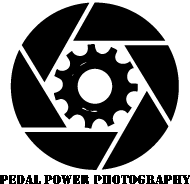
Sorry, comments for this entry are closed at this time.